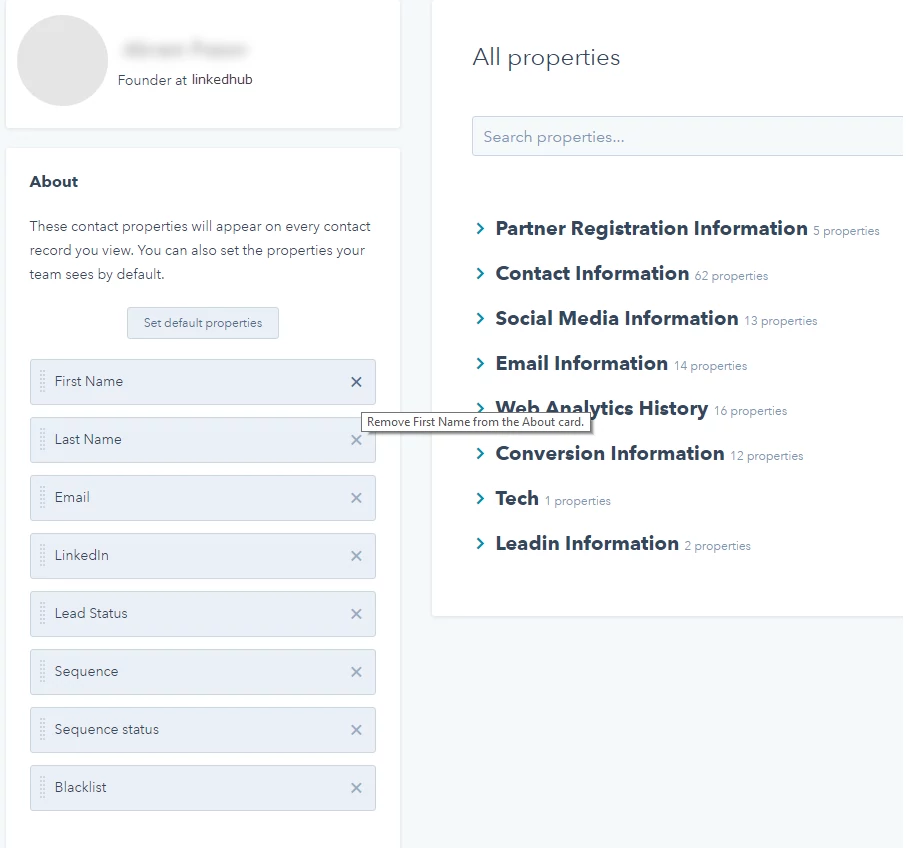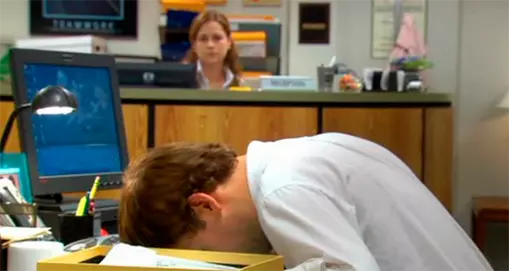
5 Mind-Numbing Sales Activities and How To Automate Them
Sales is filled with mind-numbing activities that have nothing to do with actual selling...
Scheduling a sales call
Mind-numbing way:
- “Are you free on such and such date?”
- “Nope, but I am free on such and such date.”
- “That doesn’t work for me, but what about such and such date!?”
Automated way: “Here is a link that makes scheduling easy: Schedule a call.”
What it looks like:
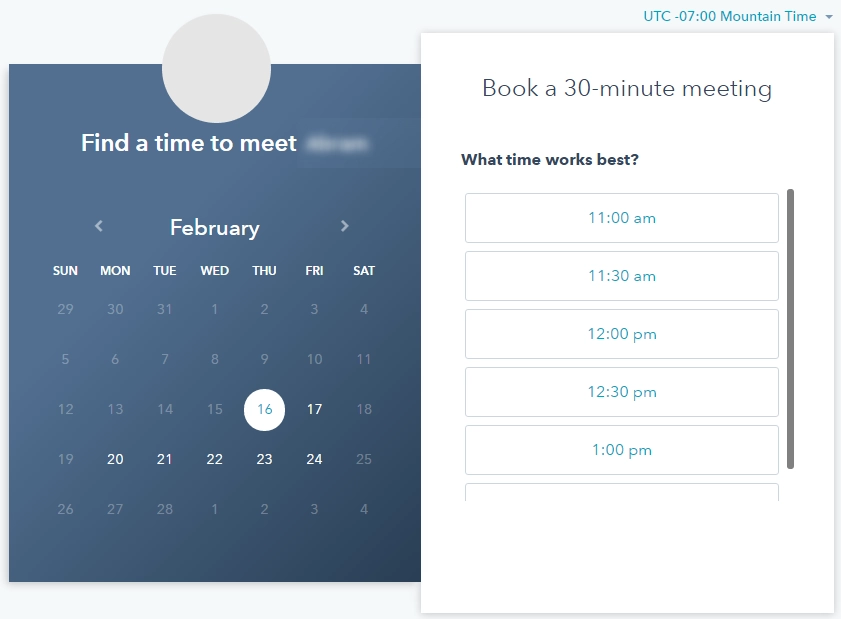
Following up with sales leads
Mind-numbing way:
- Click Compose Email.
- “Hi [first name], just checking in. Can I provide any additional information for you?”
- Click Send.
- Receive email back: “Not interested,” “still thinking about it,” or “I’ll let you know if/when I want to move forward.”
- Repeat steps 1-4 until mind goes numb.
Automated way: Open up Gmail and click “enroll in sequence.” The recipient is automatically delivered a series of personalized emails spaced out over time with content specifically picked out for them. Inject phone calls and other human-required tasks as needed.
What it looks like:
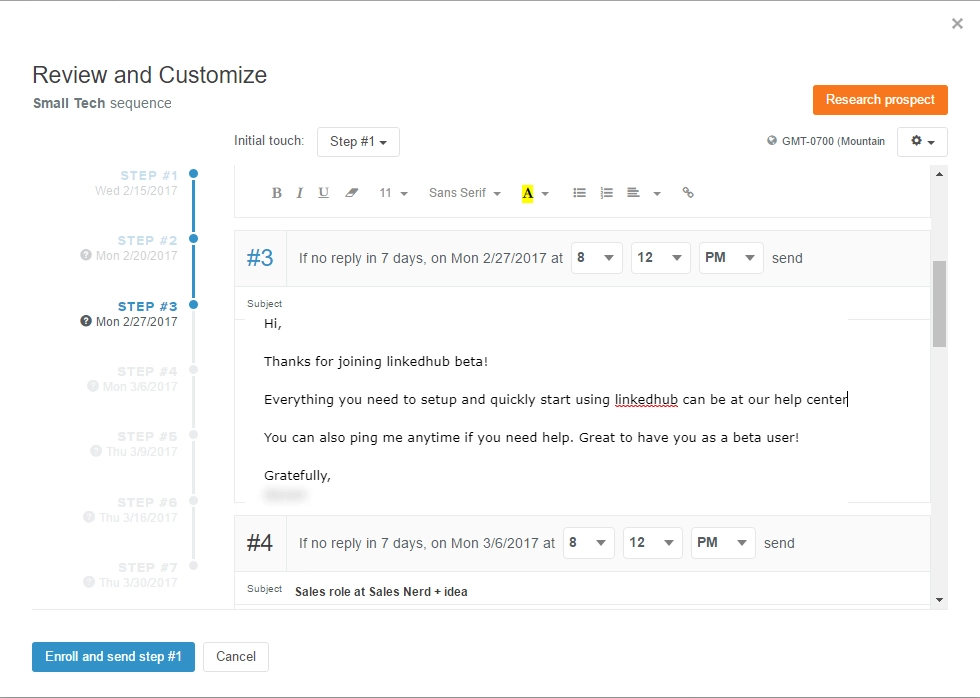
Note-taking and logging sales activity
Mind-numbing way:
- Copy and paste emails into your CRM.
- Copy and paste chat messages into your CRM.
- Transcribe phone calls inside your CRM.
Automated way: Use HubSpot CRM—thus, everything from website chat to phone calls are automatically logged.
What it looks like (note: Drift is a web chat tool):
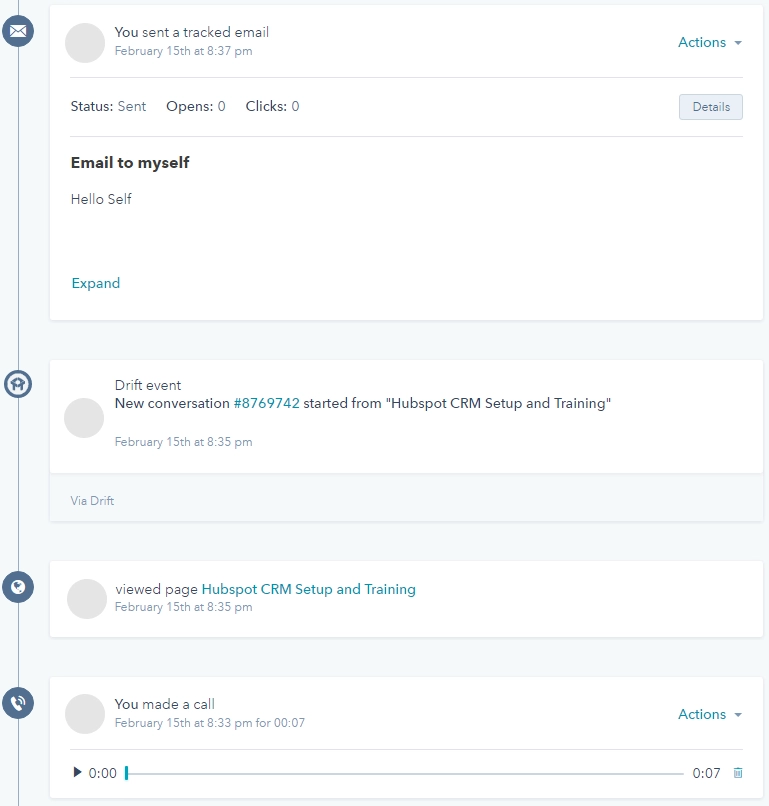
Prospecting for new sales leads
Mind-numbing way:
- Make phone calls to strangers.
- Send cold emails to strangers.
- Hit up your friends and family.
Automated way: Click the button titled “prospects” inside HubSpot CRM, view a list of companies that visit your website, and easily pick out the companies primed for outreach by viewing their activity.
What it looks like:
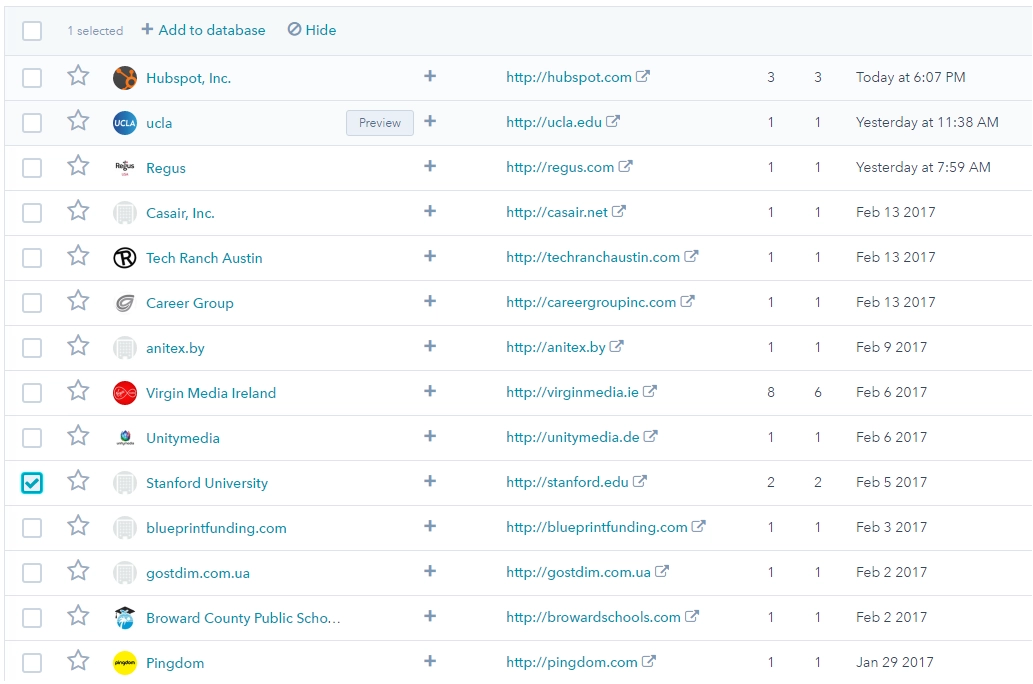
Customizing your CRM
Mind-numbing way:
- Ask IT for help.
- Ask your manager.
- Read a bunch of documentation and try it yourself.
Automated way: Use HubSpot CRM—so you can one-click add and remove almost anything you see. Completely customize your CRM without affecting it for anyone else. Thus, you have no need to ask for help or permission.
What it looks like: